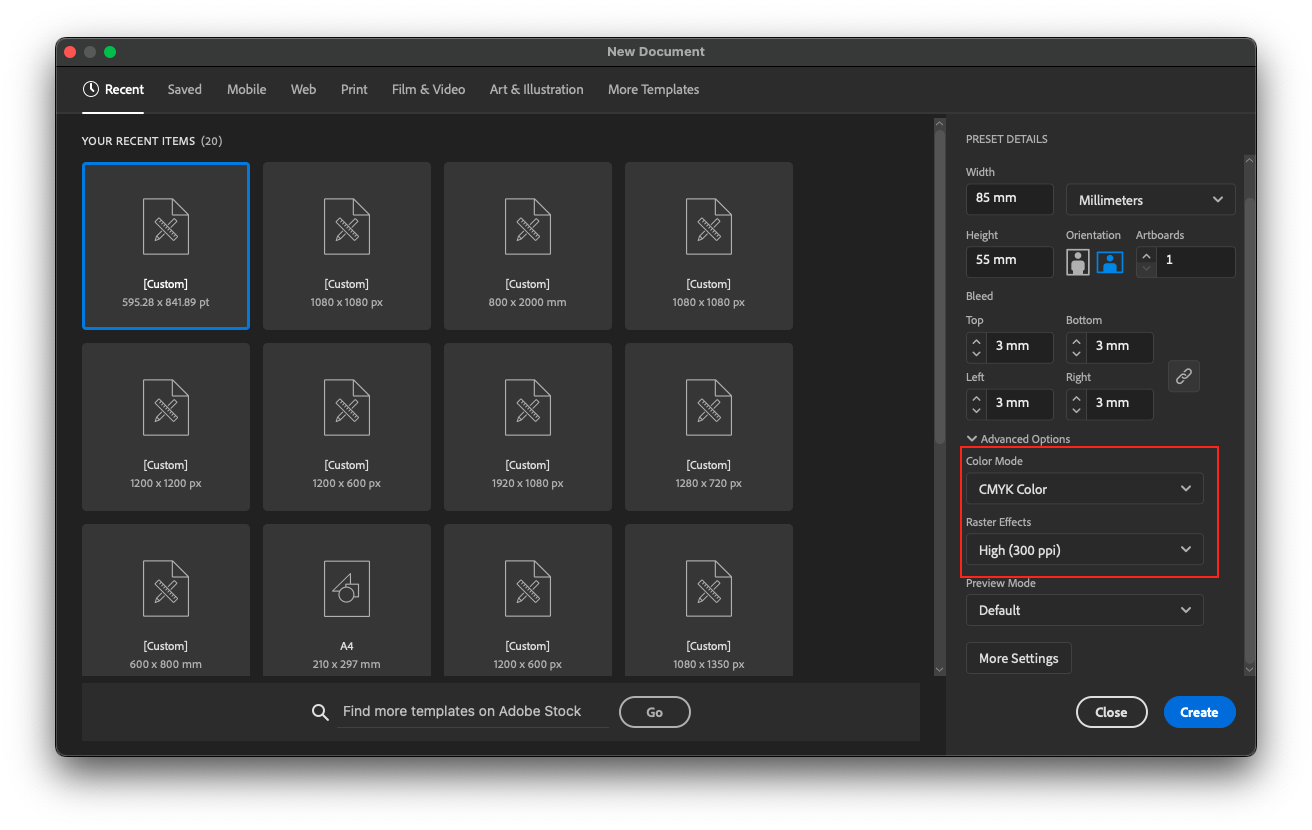Can I use RGB in my artwork?

For printing, we require your artwork to be supplied in full CMYK (Cyan, Magenta, Yellow, Key). If you create your design in RGB and submit it for printing, then we will automatically convert your artwork to CMYK and send it to print. During this conversion, sometimes the colours are not accurately converted and may result in an undesired print. RGB colours tend to be vibrant on screen, but when printed, the colours darken because you are adding a 4th colour element into the image.
Before creating your artwork, please ensure that your document is set up in CMYK.
For Adobe Photoshop, InDesign and Illustrator, you can change colour settings in the proof set-up menu, under view.