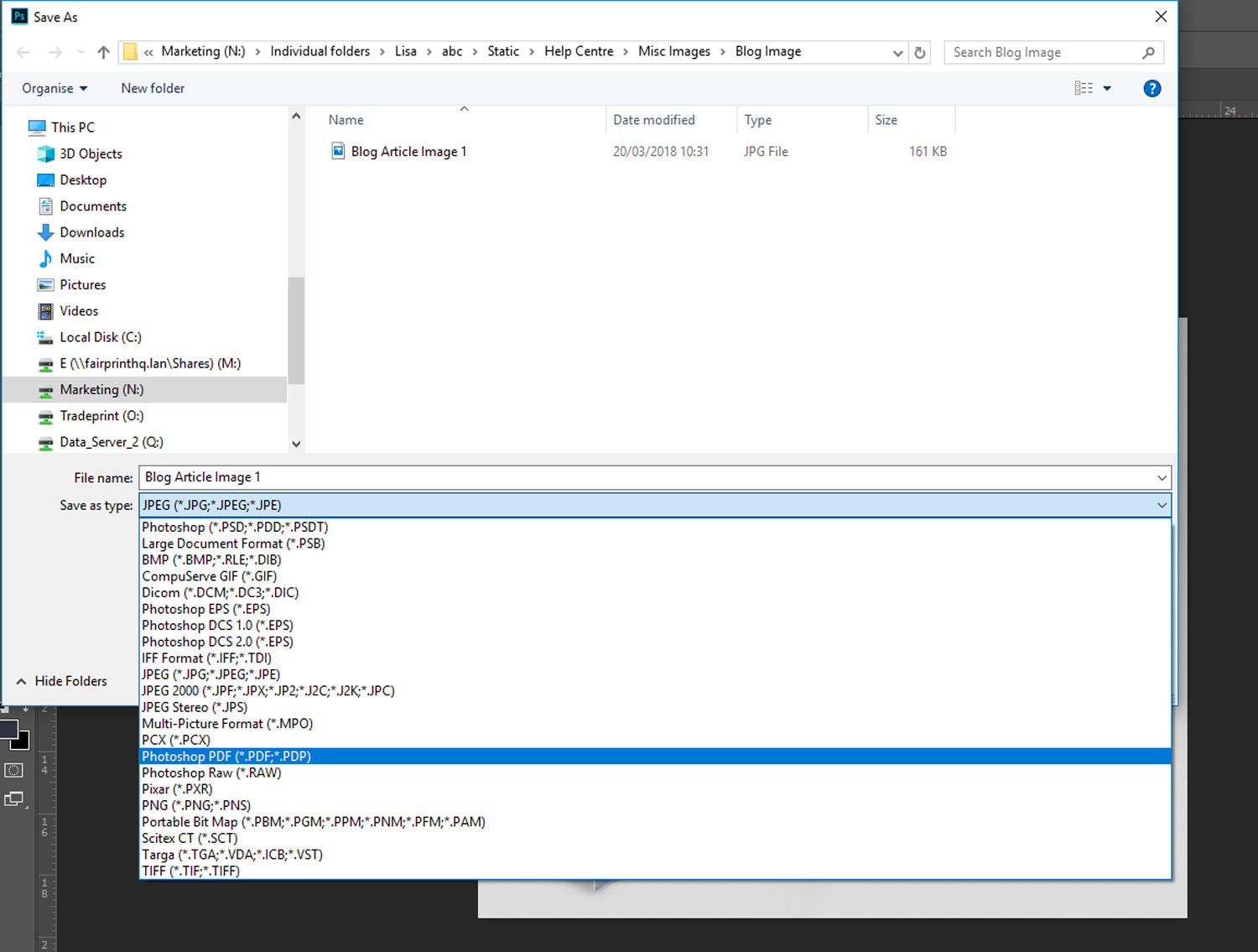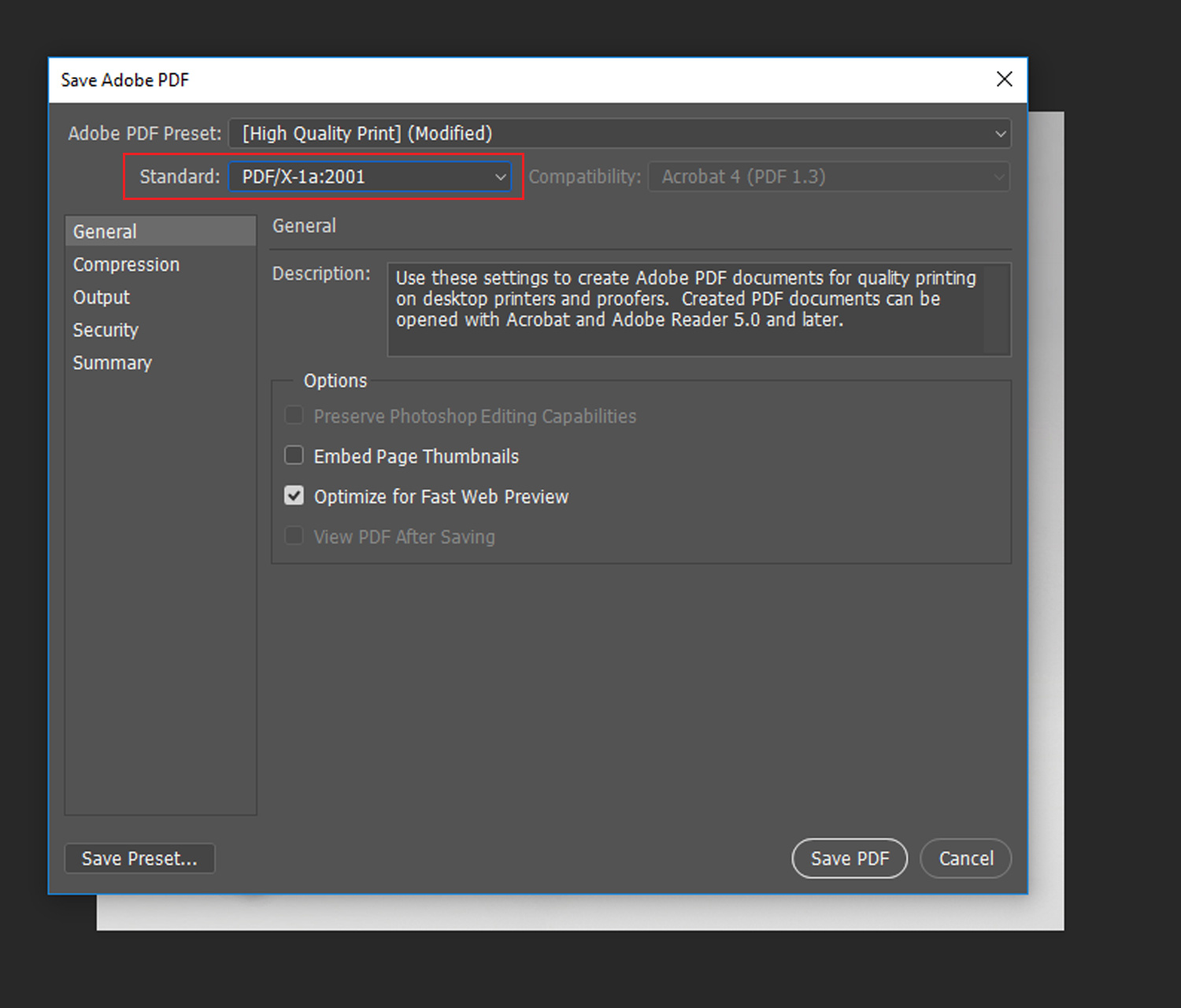How do I convert a bitmap file to PDF?
 A bitmap file, such as TIFF and JPEG, can be converted to a PDF in one of two ways.
A bitmap file, such as TIFF and JPEG, can be converted to a PDF in one of two ways.
You can use Adobe Acrobat Professional on a PC, simply right click on your bitmap file and chose Convert To Adobe PDF. Or using a Mac, simply drag your bitmap file on to the Adobe Acrobat icon in your dock.

Alternatively, using Adobe Photoshop, open the bitmap in Photoshop, convert it to CMYK (if it isn’t already), then chose File, Save As then chose Photoshop PDF as the format. Then choose PDF X/1-a:2001 as the Adobe PDF Preset option.